Technical Support
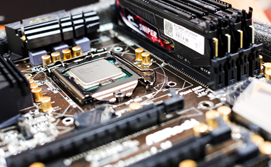
Maintenance meaning: Computer Maintenance is the practice of keeping computers in a good state of repair.
Why maintenance?
Maintained computer can live well beyond its "life expectancy."
You need to perform routine maintenance to make sure a vehicle stays in working condition, right? A vehicle can break down before its time without proper maintenance and then repairs can be painfully expensive.
Like a vehicle, a computer requires regular maintenance. Also like a vehicle, when a computer stops working because of the lack of maintenance, it can be more costly to repair than regular maintenance. If you want to get the most out of your computer, you need to perform some regular maintenance.
- Maintenance for Pc, DVR, camera, fingerprint and servers’ maintenance
- Working by visit or contract (by year)
- Cost depend on device number and state
What is computer network? two or more computers connected together using a telecommunication system for the purpose of communicating and sharing resources.

Why computer network?
• Sharing files. You can access files on other network computers. This can be very handy, for example, when you're paying bills on a laptop in the living room, and you need a file that’s on the computer in your home office. With a network, you can access that file without having to physically go to the other computer. And you're in control: with a network, you can share what you want to share and keep private what you want to keep private.
• Streaming media. Media streaming refers to the process of sending digital media, such as photos, music, or video, over a network to a device that can play the media. For instance, you can view your photos or movies on some current-generation TVs, or you can play music on some compatible stereo receivers that are connected to your network.
• Sharing an Internet connection. You can share a broadband Internet connection—which means you don’t have to buy a separate Internet account for each computer.
• Sharing a printer. Instead of buying a printer to connect to each computer, you can use one printer and connect it to the network. Then everyone on the network can use it.
• Better Communications Schedules and task assignments can be easily shared and organized in a network. When emailing within a network, group settings and contact lists are easily kept up-to-date. Attaching scanned documents and emailing business communication is cheaper and easier than faxing information to another department at a different location.
• Security of Information When information is shared on a network and accidental data loss occurs, data recovery is much more likely to occur when working on a network. When shared information is stored on multiple computers and databases, it stands to reason that if a hard drive fails, others will have the shared information residing in another repository. Firewall appliances that are built for networks go far beyond what a consumer grade firewall can do.
• Access to Databases Typically, extensive databases (whether public or private) are shared on a network. Sophisticated databases have built-in parameters to protect the data from accidental overwrites or misuse by disgruntled employees.
